Free TradingView Premium - Is It Possible?
Explore legitimate ways to access TradingView Premium features without paying full price.
Prefer video over reading? No worries, in this YouTube video, you will learn all you need to know about TradingView plans. From the free Basic plan to Essential, Plus, Premium, and Ultimate—I break down exactly what you get at each tier and which one is actually worth your money.
Essential is the best starting point for serious traders—2 charts per tab enables multi-timeframe analysis at an affordable price.
Premium offers the best value for active traders with 20,000 bars of history, volume footprint charts, and auto pattern recognition.
Skip the Plus plan—it costs double Essential but has identical 10,000 bar history. Go straight to Premium if Essential feels limiting.
Ultimate is overkill for most traders—only consider it during Black Friday sales (70-80% off) or if you're a professional.
Most traders don't need extra data—real-time crypto and near-real-time stock data is included in all plans.
Choosing the right TradingView plan can feel overwhelming. With five different tiers ranging from free to premium subscriptions costing hundreds of dollars annually, how do you know which one actually fits your trading needs?
After using TradingView extensively for technical analysis and testing each plan's capabilities, I've put together this comprehensive comparison to help you make an informed decision. Whether you're a complete beginner just learning to read charts or an experienced trader looking to upgrade, this guide breaks down exactly what you get with each TradingView plan—and more importantly, which ones you should avoid.
Quick Summary: Most traders should either stick with TradingView Free, start with Essential, or go straight to Premium. The Plus plan offers poor value, and Ultimate is overkill for nearly everyone.
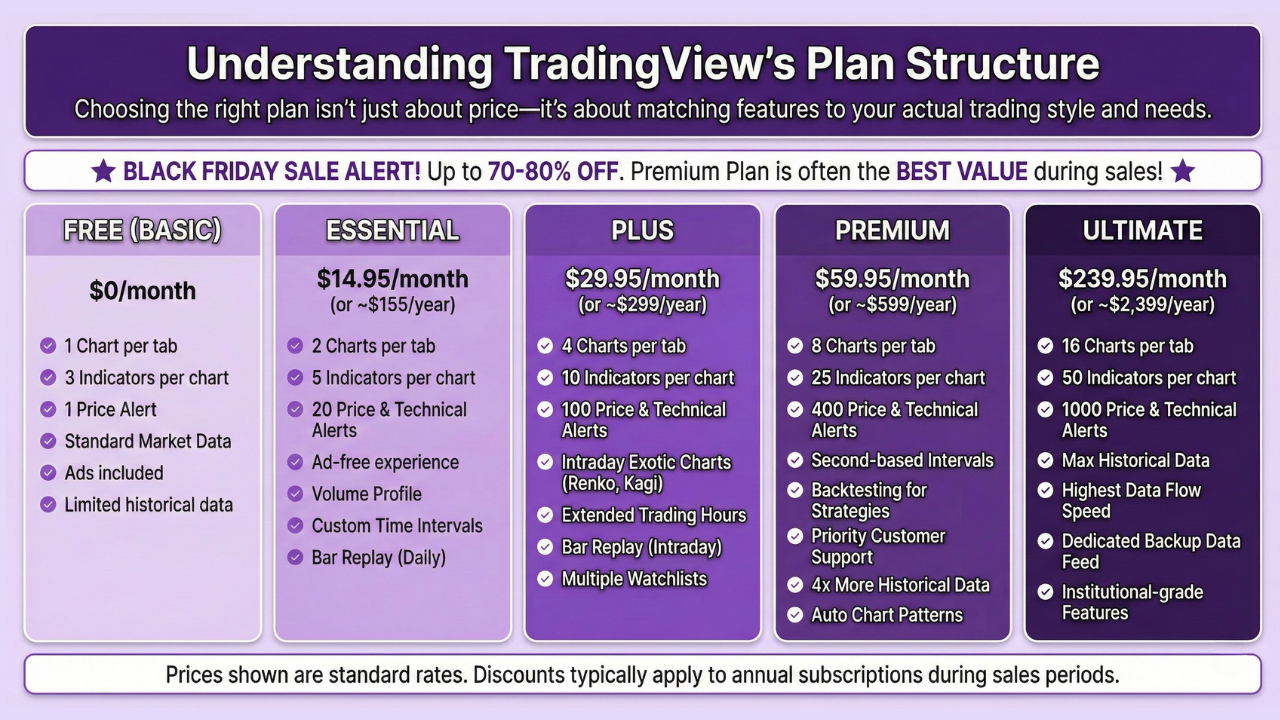
TradingView Plans Comparison Chart
TradingView offers five distinct subscription tiers:
Free (Basic) — $0/month
Essential — $14.95/month (or ~$155/year)
Plus — $29.95/month (or ~$299/year)
Premium — $59.95/month (or ~$599/year)
Ultimate — $239.95/month (or ~$2,399/year)
Note: Prices shown are standard rates. TradingView typically offers significant discounts during Black Friday sales (up to 70-80% off), making Premium particularly attractive during those periods.
The key to choosing the right plan isn't just about price—it's about matching features to your actual trading style and needs.
See how each tier builds on the previous one
For professionals managing multiple portfolios
Best for active traders who need advanced tools
Awkward middle tier—skip it
Best starting point for serious beginners
Good for learning, limited for real trading
The free version of TradingView is surprisingly capable for a $0 product. Here's what's included:
Pros:
Basic drawing tools and annotations
Community scripts and ideas
Mobile app access
One indicator per chart (limited but functional)
Single chart per tab
Cons:
Advertisements throughout the platform
Limited to one chart layout
Only 1-2 indicators per chart
No multi-timeframe analysis capability
Limited alert functionality
Delayed data on some markets
Who Should Use Free: The free plan works well for complete beginners who are still learning chart basics, long-term investors who only need occasional chart access, or hobbyist traders who don't need advanced features. If you're just exploring whether technical analysis is right for you, starting free makes sense.
However, if you're serious about improving your trading, the limitations become frustrating quickly—especially the single chart per tab restriction.
Essential is where TradingView starts becoming a genuine trading tool rather than just a chart viewer.
Key Features:
2 charts per tab (enables basic multi-timeframe analysis)
5 indicators per chart
10,000 bars of historical data
20 active alerts
No advertisements
Custom timeframes
Volume profile (fixed range)
Price Breakdown:
Monthly: $14.95
Annual: ~$12.95/month (billed yearly)
Black Friday: Often 60%+ off
Who Should Choose Essential: Essential hits the sweet spot for traders who want to take their analysis seriously without overspending. The ability to have two charts per tab is a game-changer because it enables multi-timeframe analysis—looking at, say, a daily chart alongside a 4-hour chart simultaneously.
Five indicators per chart is also generous. Honestly, if you're using more than five indicators, you might be overcomplicating your analysis. Most effective trading strategies rely on 2-4 key indicators combined with price action.
Here's where I need to be direct: the Plus plan exists in an awkward middle ground that makes it hard to recommend.
What Plus Adds Over Essential:
4 charts per tab (vs 2)
10 indicators per chart (vs 5)
40 active alerts (vs 20)
Same 10,000 bars of history as Essential
The Problem: Plus costs roughly double what Essential costs, yet the bar history—one of the most important features for serious analysis—remains identical at 10,000 bars. You're paying significantly more primarily for extra charts and indicators that many traders won't fully utilize.
My Recommendation: If Essential's limitations feel restrictive, skip Plus entirely and go straight to Premium. The jump from Essential to Premium provides much better value than Essential to Plus, especially considering Premium doubles your historical data to 20,000 bars and unlocks exclusive features.
Premium is where TradingView truly shines. This is the plan I personally use and recommend for traders who are committed to improving their skills.
Key Premium Features:
Chart Capabilities:
8 charts per tab
25 indicators per chart
20,000 bars of historical data (double Essential/Plus)
Second-based intervals for scalping
Exclusive Tools:
Time price opportunity (TPO) charts
Volume candles
400 active alerts
Alert notifications via SMS
Analysis Features:
Advanced volume profile tools
More drawing tools
Priority customer support
Why Premium Stands Out:
The 20,000 bars of historical data alone makes Premium worthwhile. When you're backtesting strategies or analyzing long-term market structure, having double the data provides significantly better context.
Volume footprint charts deserve special mention. These show you the actual volume distribution within each candle—revealing where buyers and sellers are concentrated. This order flow analysis can transform how you understand price action.
The auto chart pattern indicator is another Premium exclusive that can help identify patterns you might miss manually—head and shoulders, triangles, wedges, and more.
Who Should Choose Premium:
Active traders who analyze charts daily
Anyone using multi-timeframe analysis with 3+ timeframes
Traders interested in volume profile and order flow
Those who want extensive alert capabilities
Scalpers who need second-based charts
Try TradingView Premium free for 30 days and receive a $15 bonus when you subscribe.
Ultimate is TradingView's top-tier offering, and it comes with a premium price tag.
What Ultimate Adds Over Premium:
16 charts per tab (vs 8)
50 indicators per chart (vs 25)
400 server-side alerts (vs 400 total)
First priority customer support
Additional data features
The Reality: For most traders—even experienced ones—Ultimate is overkill. The features it adds beyond Premium rarely justify the dramatic price increase (4x the cost of Premium at standard rates).
When Ultimate Might Make Sense:
Professional traders managing multiple strategies simultaneously
Those running complex alert systems across many markets
Traders who genuinely need 16+ charts visible simultaneously
Even during major sales, I'd still recommend most traders stick with Premium and invest the savings into their actual trading education or capital.
Let's break down the features that make the biggest practical difference:
| Feature | Free | Essential | Plus | Premium ⭐ | Ultimate |
|---|---|---|---|---|---|
| Charts Per Tab | 1 | 2 | 4 | 8 | 16 |
| Indicators Per Chart | 2 | 5 | 10 | 25 | 50 |
| Bar History | 5,000 | 10,000 | 10,000 | 20,000 | 20,000 |
| Active Alerts | 1 | 20 | 40 | 400 | 400 |
| Volume Footprint | ✗ | ✗ | ✗ | ✓ | ✓ |
| Auto Patterns | ✗ | ✗ | ✗ | ✓ | ✓ |
| Second Intervals | ✗ | ✗ | ✗ | ✓ | ✓ |
| Ads | Yes | None | None | None | None |
| Monthly Price | $0 | $14.95 | $29.95 | $59.95 | $239.95 |
| Verdict | Beginners | Great Value | Skip It | Best Choice | Pros Only |
30-day free trial + $15 bonus on subscription
⭐ Premium recommended for active traders. Prices shown are standard monthly rates—save up to 70% during Black Friday sales.
The number of charts you can view simultaneously determines whether you can do proper multi-timeframe analysis:
Free: 1 chart — single timeframe only
Essential: 2 charts — basic multi-timeframe (e.g., Daily + 4H)
Plus: 4 charts — multiple pairs or timeframes
Premium: 8 charts — comprehensive analysis
Ultimate: 16 charts — professional multi-market monitoring
Multi-timeframe analysis is crucial for effective trading. Looking at a daily chart for trend direction, a 4-hour chart for structure, and a 1-hour chart for entries is a common approach. Essential's two charts handle basic multi-timeframe work, while Premium's eight charts accommodate more comprehensive analysis.
How many indicators you can stack on a single chart:
Free: 2 indicators — very limiting
Essential: 5 indicators — sufficient for most strategies
Plus: 10 indicators — more than most need
Premium: 25 indicators — excessive for most traders
Ultimate: 50 indicators — overkill
Here's an unpopular opinion: if you need more than five indicators, you might be overcomplicating your trading. The best traders I know use 2-4 indicators maximum, combined with price action and market structure analysis. Essential's five indicators per chart handles virtually any sound strategy.
This determines how far back you can analyze price action:
Free: 5,000 bars — limited backtesting
Essential: 10,000 bars — decent historical context
Plus: 10,000 bars — same as Essential (no improvement!)
Premium: 20,000 bars — extensive backtesting capability
Ultimate: 20,000 bars — same as Premium
This is where Premium really differentiates itself. Double the historical data means better backtesting, more context for long-term analysis, and improved pattern recognition. Notably, Plus offers no improvement over Essential here—a major reason I don't recommend it.
<span id="premium-features"></span>
Several TradingView features are completely locked behind Premium (and Ultimate). If any of these are important to your trading, you'll need to upgrade:
Volume Footprint Charts: See volume distribution within each candle. Essential for order flow analysis and understanding where institutional buying/selling occurs.
Auto Chart Pattern Recognition: Automatically identifies classic patterns like head and shoulders, double tops/bottoms, triangles, and wedges. Useful for pattern traders or as a second opinion.
Second-Based Intervals: Access 1-second, 5-second, and other ultra-short timeframes. Critical for scalpers who need precise timing.
Volume Candles: Candles sized by volume rather than time, showing when significant trading activity occurs regardless of time elapsed.
Permanent Alerts: Create alerts that don't expire, ensuring you never miss a setup on instruments you're watching long-term.
A common question: does TradingView include real-time market data, or do you need to pay extra?
What's Included:
Real-time cryptocurrency data (direct from exchanges)
Near-real-time US stock data (slight delay but functional)
Forex data from multiple providers
What Requires Extra Payment:
Official exchange data from NASDAQ, NYSE, etc.
Futures market data
Some international exchanges
The Bottom Line: For most retail traders, you won't need to purchase additional data packages. The included data is sufficient for swing trading, position trading, and even intraday trading on 15-minute candles or higher.
Consider purchasing real-time exchange data only if:
You're scalping and need tick-by-tick accuracy
You trade futures professionally
Split-second execution timing matters for your strategy
Important: Sale prices (like Black Friday discounts) don't apply to additional data packages—only to the core subscription plans.
Here's my decision framework based on different trader profiles:
Answer 5 quick questions to get a personalized recommendation
$59.95/month
Based on your answers, this plan matches your trading needs.
30-day free trial included • No credit card required
Choose Free If:
You're completely new to charting
Trading is a casual hobby
You only check charts occasionally
You're a long-term investor who rarely trades
Choose Essential If:
You want to take trading seriously
You need basic multi-timeframe analysis
Five indicators per chart is sufficient
You want an ad-free experience
Budget is a primary concern
Choose Premium If:
You trade actively (daily or multiple times weekly)
You want volume profile and order flow tools
You need extensive historical data for backtesting
You use 3+ timeframes simultaneously
You're a scalper needing second-based charts
You want auto chart pattern recognition
Skip Plus Entirely: The Plus plan doesn't offer enough improvement over Essential to justify its price. If Essential feels limiting, go straight to Premium.
Consider Ultimate Only If:
You're a professional trader
You found Premium limiting after extended use
You're getting 70-80% off during Black Friday
Already on a plan and wondering when to upgrade? Here are signs you've outgrown your current tier:
Time to Leave Free:
You're frustrated by the single chart limitation
Ads are disrupting your workflow
You need more than two indicators
You're ready to commit to learning trading properly
Time to Upgrade from Essential:
You consistently want 3+ charts visible
10,000 bars of history feels insufficient for your backtesting
You're interested in volume footprint analysis
You need more sophisticated alerts
Time to Upgrade from Premium:
You genuinely need 16 charts on screen
400 alerts isn't enough (rare scenario)
You require ultimate priority support
For most traders, Premium is the ceiling. I've used Premium for years and never felt limited enough to justify Ultimate's price.
Standard Savings:
Always choose annual billing over monthly (saves roughly 16%)
Check for student discounts if applicable
Major Sales: TradingView runs significant sales during Black Friday (typically 60-80% off), Cyber Monday, and occasionally other promotional periods.
If you're considering Premium or Ultimate, waiting for Black Friday can save you hundreds of dollars. A Premium annual subscription at 70% off costs less than Essential at full price.
Free Trial Strategy: If you're new to TradingView, use the 30-day free trial on Premium. This lets you test all features and decide if Premium's additions are worth it for your trading style. You can always downgrade to Essential or Free afterward.
TradingView Premium is worth it for active traders who analyze charts daily and want advanced features like volume footprint charts, auto pattern recognition, and 20,000 bars of historical data. If you only check charts occasionally or are a complete beginner, starting with Essential or Free may be more appropriate. Premium becomes especially valuable during sales when it's 60-70% off.
Plus offers 4 charts per tab (vs 2 for Essential) and 10 indicators per chart (vs 5), but both plans have identical 10,000 bars of historical data. Since Plus costs roughly double Essential while offering the same bar history, most traders should either stick with Essential or upgrade directly to Premium, which doubles the historical data to 20,000 bars.
Yes, TradingView offers a 30-day free trial for Premium. This allows you to test all Premium features including volume footprint charts, extended historical data, and advanced alerts before committing to a paid subscription. I recommend new users try the Premium trial to experience all features, then decide which plan fits their needs.
For most traders, no. All TradingView plans include real-time cryptocurrency data (direct from exchanges) and near-real-time US stock data. You only need to purchase additional data if you're scalping and require tick-by-tick accuracy, trading futures professionally, or need official exchange data from specific markets like NASDAQ or NYSE.
The best time to buy TradingView is during their Black Friday sale (late November), when discounts reach 60-80% off annual plans. A Premium subscription at 70% off costs less than Essential at full price. If you can't wait for Black Friday, always choose annual billing over monthly to save approximately 16%.
Most effective trading strategies use 2-4 indicators combined with price action analysis. Essential's 5 indicators per chart is sufficient for nearly any sound strategy. Having too many indicators can actually overcomplicate your analysis and lead to conflicting signals. Focus on mastering a few key indicators rather than adding more.
For most traders, Ultimate is not worth the standard price (4x Premium cost). It's primarily designed for professional traders who need 16 charts per tab and 50 indicators. The only time Ultimate makes sense for regular traders is during Black Friday sales when it's 70-80% off, bringing it closer to Premium's normal pricing.
Choosing the right TradingView plan doesn't need to be complicated:
New traders: Start with Free or use a Premium free trial to explore
Budget-conscious serious traders: Essential offers excellent value
Committed active traders: Premium is the sweet spot
Skip Plus: It's poorly positioned between Essential and Premium
Ultimate: Only for professionals or during massive sales
The best plan is one that matches your current trading activity without paying for features you won't use. As your skills develop and your trading becomes more sophisticated, upgrading is always an option.
Remember: the platform is just a tool. Your trading success depends far more on your strategy, risk management, and discipline than on having the most expensive subscription. Start with what makes sense for your current level, and let your results guide future upgrades.
Disclaimer: This content is for educational purposes only and should not be considered financial advice. Trading involves substantial risk of loss. TradingView plan pricing and features may change over time—always verify current details on their official website before purchasing.
Explore legitimate ways to access TradingView Premium features without paying full price.
Master TradingView from scratch with this comprehensive guide to charts, indicators, and tools.
Learn to read buying and selling volume like a pro with this Premium-exclusive feature.
Discover how TradingView's Premium pattern recognition can automate your technical analysis.
Trading & Investing Enthusiast
Teaching traders to understand market psychology, technical analysis, and investing through clear beginner-friendly insights.
Started investing at 16 and became fascinated by how market psychology influences price movements. Still learning something new every day.
Love sharing what I've learned along the way. There's nothing quite like helping someone understand a concept that once confused me too.
Proud to have built a community where traders actively share insights and grow together through daily market analysis and discussion.
Want to join our learning journey?
LIMITED Still Deciding on a Plan?
Test all the features from this guide risk-free—cancel anytime before your trial ends.
+ $15 bonus on any paid plan